I was recently asked where I found these funny emojis ![]() and how I added them to WordPress. I thought I’d briefly explain.
and how I added them to WordPress. I thought I’d briefly explain.
Creating your own emojis is actually quite simple
I use hand-drawn graphics that remain recognizable even in the small versions used for emojis ![]() . In this case, these motifs are from my Kids Design collection
. In this case, these motifs are from my Kids Design collection![]() , which is available from Lillestoff as a cushion panel and fabric by the meter.
, which is available from Lillestoff as a cushion panel and fabric by the meter.
Other motifs, such as lips ![]() or eyes
or eyes ![]() , could also be used, of course.
, could also be used, of course.
And they even work in a jiggly version as animated GIFs.![]()
![]() However, I find this fidgeting too annoying to want to keep it running on a continuous loop.
However, I find this fidgeting too annoying to want to keep it running on a continuous loop.
(The motifs are also part of my Lillestoff fabric collections, Kisses and See You.)
But even if you don’t design patterns, you can draw simple motifs digitally and then save them as GIF or PNG files to use in WordPress. And if you don’t need a transparent background, you can also use JPEG files.
This check mark ![]() , for example, is a simple graphic I made in Photoshop.
, for example, is a simple graphic I made in Photoshop.
First, I created a square on a transparent layer using the selection tool. Then, I filled it with green and drew the check mark with the pencil tool.
But you can draw simple graphics in any other graphics program.
So, how to proceed?
- Create a new file in 100px x 100px and draw your motif.
- Save it for web as PNG, GIF or JPG. (for transparent backgrounds only GIF or PNG)
- Upload your file to your WordPress Site.
- Click where you want the emoji to appear. Select “Inline Image” from the dropdown menu and choose the graphic from your media library.
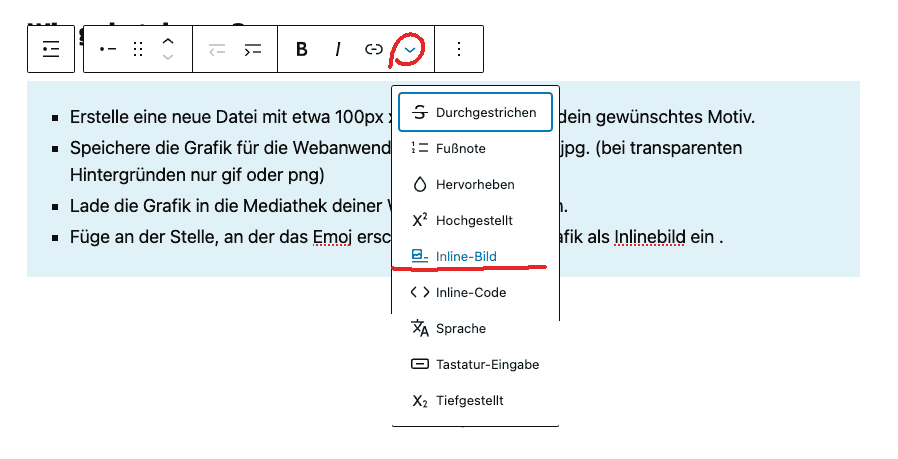
- Then, click on the image and select the width. For this purpose, I usually choose a width of 30 or 40 pixels (depending on the shape of the graphic. If it is taller than it is wide, a different width may be better). Then, confirm your selection with the curved arrow. Your emoji is now ready.
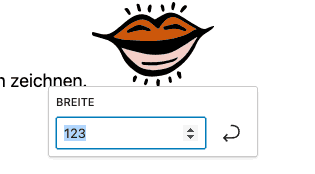
Of course, you can also upload the graphics in their final size, saving yourself the extra step of selecting the width. However, I like to retain the creative freedom to use the graphics for other purposes.
Why I create my own emojis?
I sometimes need a somewhat meaningful activity to procrastinate with so that it’s not so obvious when I’m not doing what I should be doing.![]()
And I think it’s funnier to have my own emojis.
(And the automatically activated emojis are not fully GDPR-compliant because WordPress loads them from external servers, which establishes a connection to those servers. But that’s another story.)
What do you think, is it worth the effort?
(This blogpost contains advertising for my own designs)

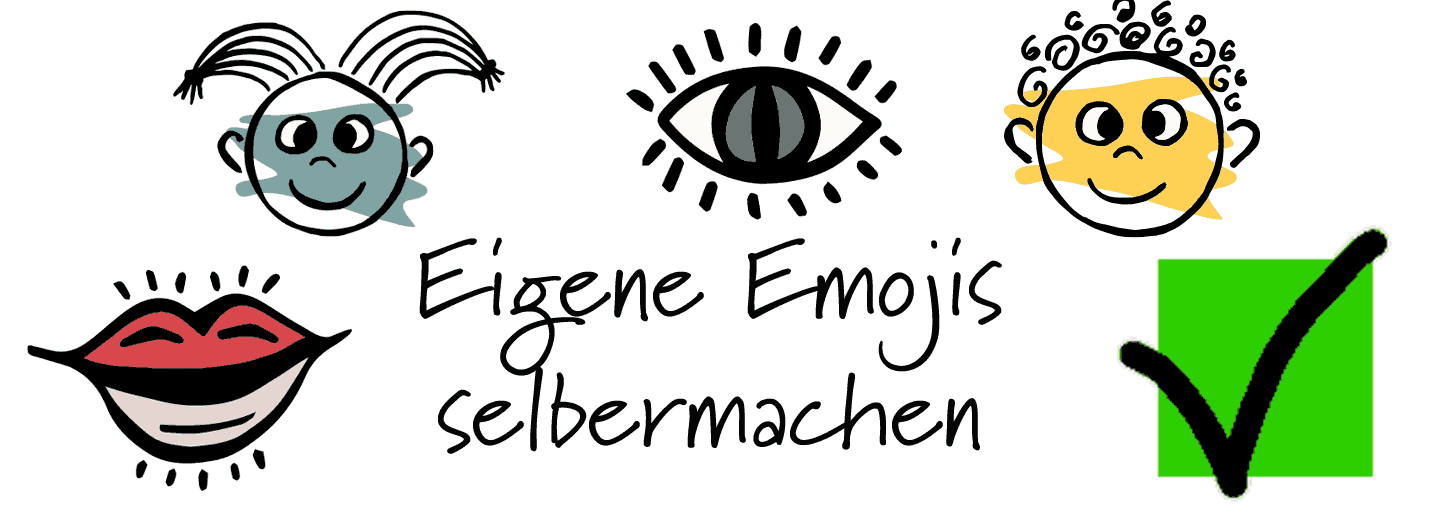
0 comments on “Make your own emojis from your designs and use them in WordPress”